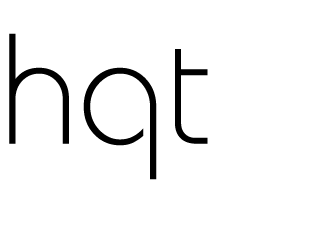1. Open up Safari
2. Click on the word Safari next to the Apple icon right at the top of the screen.
3. On the menu that appears, click on 'Empty cache '
4. On the prompt window that appears, click 'Empty' to confirm that you want to clear the cache.
5. Your cache will now be clear.