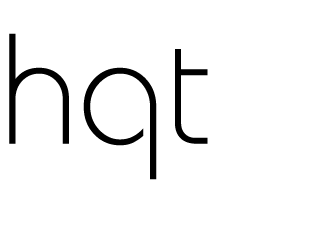The easiest way to get your files onto your website is by uploading them via FTP (File Transfer Protocol). You can use software such as:
When you have downloaded and installed your preferred program, you will need to enter details to access your site:
Host: this is usually your domain name unless otherwise stated
Username: this will be provided to you by HQT
Password: this will be provided to you by HQT
Once you have successfully connected to your site, you are ready to transfer your files across. Most programs work by dragging your files from the Local (on your PC)window to the Remote (on your website).
If you are replacing existing files ti should prompt you that you are overwriting an existing file. Always make sure that you have a backup of the file you are replacing as it is very hard to get the old file back.