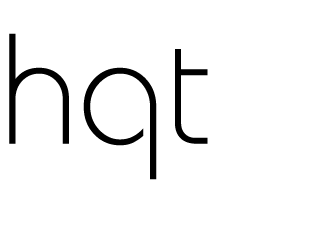For any website, regardless how large or small, website statistics are crucial in helping the site grow and tuning your marketing efforts.
Generally, the important statistics for most website owners are:
- The number of visitors (daily, monthly, yearly)
- Which pages are attracting the most visitors
- Identification of external links (links from other websites) to your pages
- Search engine phrases and keywords which people used to find your website.
In the past, people have referred to Hits as being the indicator a websites success. Unfortunately hits are just a tally of the number of elements downloaded from a webpage, so for example, a page with 15 images would generate 15 hits for the images and 1 hit for the page itself. This obviously differs from page to page, so it doesnt give you an accurate indication of how well your website is doing.
Visitor Statistics
Visitor statistics are indicated by 2 numbers, unique visitors and number of visits. As you would expect, the unique visitors keeps a tally of the number of unique people who have visited your site, where as the number of visits is a total tally. So for example, if 5 people visit your site 3 times each, your unique visitors would be 5, but your total visits would be 15.
If your visitor numbers are low, your website content may need revising, or you may need to increase your efforts to nurture incoming links to your website (often referred to as backlinks). However if your visitor numbers are high but they are not converting into sales or enquiries, you may need to pay attention to the content on the site and your desired response, to ensure potential customer know what to do if they are interested in your product or service.
By using these statistics, you can also analyse the effect of marketing campaigns such as newspaper or TV adverts, mailshots, etc where you would expect to see an increase in visitor numbers.
You can see the number of visitors per month, day and hour. You can also see the average number of pages viewed by each web site visitor, which will give you an indication of how engaging your website is. This is also highlighted by the visits duration section, which will show you how long a person spends on your website. You will generally always get a portion of people on your website for less than 30 seconds, as some people will arrive at your site, realise it isnt what they were looking for and click away.
Your Popular Pages
Your pages-URL section on the statistics gives you an insight into the most popular pages on your site. This can give you an idea of your most popular products or services. By using this information, you can tweak these pages to ensure that your most popular pages have great content and a clear desired response (i.e. Call us on XXX, Add product to basket, etc).
Your home page will usually be the most popular page as most people will arrive here from search engines, or arrive via another page and click straight to your home page to start their journey through your site. The home page is usually listed as / or index.php or index.html within the statistics. Alongside this information, your will be able to view entry pages and exit pages - these are the pages people have arrived on or left on. You can use the exit page information to see where people are leaving your site, and determine if there is any reason why people leave on this page (i.e. an error on the page, lack of information, etc).
You will sometimes see files listed here which end in .js or .css - these are script files and are not particularly relevant to your website statistics.
External Links
When a person arrives on your site via a link from another site, this is logged under the section connect to site from. This section will list these pages, so that you can see who is linking to your website (and often what they are saying about your site). Direct address / bookmarks indicates that the visitor has either typed your link in to their address bar, or they have your website stored as a favourite. By looking at your external links, you can see if paid advertising which links through to your site is working, and decide where to allocate your marketing budget.
This will also give you an indication of which search engine is working best for you, in terms of the number of visitors they have passed to your site.
Search Engine Keyphrases and Keywords
The search engine keyphrases and keywords help you identify which phrases and words are bringing in visitors. This helps to indentify that your website is being found under your target words and phrases, on search engines such as Google.
To improve your ranking and enhance the visibility of your website on the internet, you can carry out Search Engine Optimisation (SEO). When optimising your site, you can also use the statistics to monitor this improvement. Looking at the statistics may also help you think more laterally about the words and phrases you could be targeting, as you can see what people are actually searching for, not what you might think they will search for.